- Free infrastructure and software upgrades
- Malware and virus protection
- Fast, reliable connection
- High availability 99.9%
- Technical support from Cyta’s expert personnel
- Business data protection at Cyta’s Data Centres
| Features |
Benefit |
Description |
| Communication and Programming |
Effective Communication |
Business-grade email, shared calendars, contacts, personal archiving and usage of your company’s domain name |
| Simple, Fast Programming |
Schedule meetings depending on the availability of colleagues/partners and enjoy shared viewing of their calendars |
| Business-grade Security |
Malware, antivirus and filtering of spam emails |
| Coordination and Collaboration |
Access and management from any point |
Anywhere access using all browsers |
| Email, calendar and contacts automatic synchronization |
| Working in the familiar environment of Outlook and use web access to view office documents |
| Team Work |
Archiving and safe keeping of emails and documents in public folders |
| Work in Motion |
Access and management from mobile devices based on IOS, Android, Windows operating systems |
| Hosted Exchange |
Plans |
| Plan |
Basic |
Standard |
| Monthly Subscription per user (Note 1) |
€2,38 |
€4,75 |
| Generally |
|
|
| Mailbox storage per user |
10GB |
10GB |
| 30-days free trial |
 |
 |
| IMAP, POP Access |
 |
 |
| Access via MAPI |
|
 |
| Antispam and antivirus |
 |
 |
| Dynamic self-management via control panel |
|
 |
| Productive Collaboration |
|
|
| Corporate contact list |
|
 |
| Shared Calendars |
|
 |
| Shared Contact List |
|
 |
| Shared Project Management List |
|
 |
| Public Folders |
|
 |
| Remote Access |
|
|
| Outlook web access |
 |
 |
| ActiveSync for mobiles |
|
 |
| Add-Ons |
|
|
| Extra mailbox storage per GB |
€0,0238 |
€0,0238 |
| License Client for Outlook (Premium Program) (Note 2) |
|
€1,75 |
Notes:
1. Prices include VAT.
2. For those that do not have the Outlook client installed on their PC.
| Monthly Subscription |
Basic |
Standard |
11 - 50 users
10% Discount |
€2,14 |
€4,27 |
51 - 200 users
15% Discount |
€2,02 |
€4,04 |
Prices include VAT.
If you have more than 200 users or if you are a non-profit Organization, please contact us to get your special discount!
To register an application/fault/queries please call 8000 4000.
https://mbox.cyta.com.cy/owa
This is the web access address to view your emails from the web, please use Internet Explorer to have full function. If you are using Internet Explorer 11 you have to use compatibility view for this website to be able to have the full features.
https://mbox.cyta.com.cy/owa
Click options (top right), then click change password. Please note that the new password must be at least 8 characters long and must also contain 3 out of 4 character groups (lower case, upper case, number, special). The password should not contain your name, surname, or your domain name.
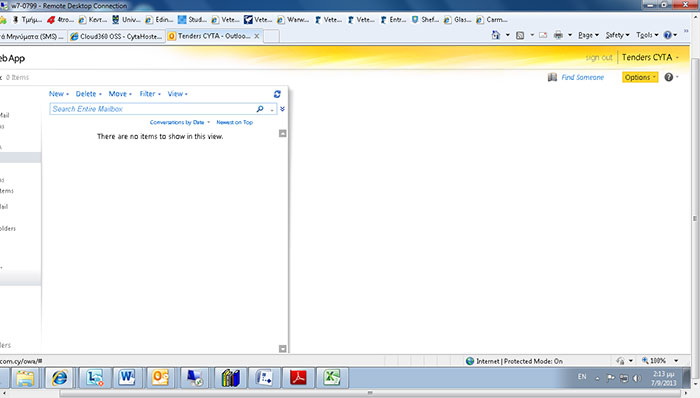
Go to Change Your Password:
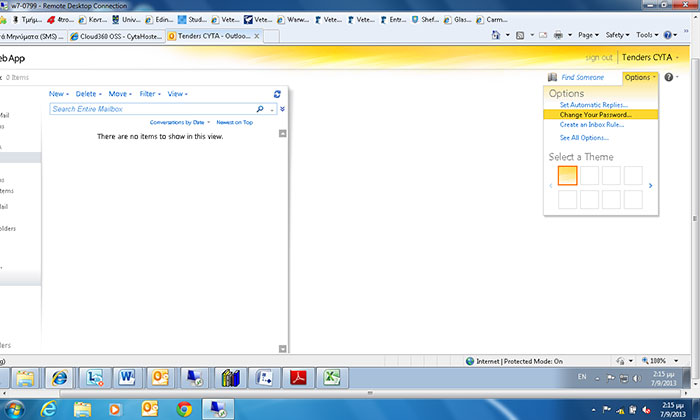
And type your new password:
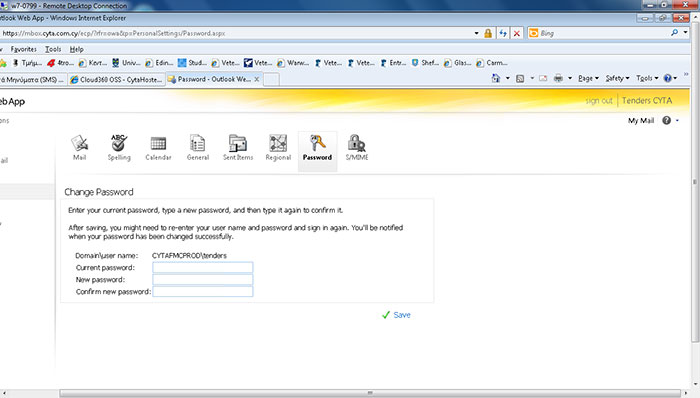
You can add the account to your mobile/tablet device simply by clicking on: new email account. You input your email and password and set the type as exchange.
- To configure outlook close outlook and go to: control panel → mail → show profiles → create a new profile → add a new account. Then type your email and password. When you select the option next the configuration will be done automatically.
- You can add a second exchange account to your existing outlook profile. To do this, you click properties on the existing profile and proceed with adding email and password to configure the account.
- If you are going to add a second profile to your outlook, remember to change your mail setup. Go to: computers control panel → mail → show profiles and then choose the option prompt for a profile to be used.